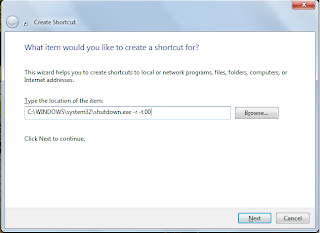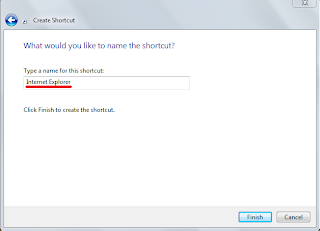Create Lock Folder in Windows

We all have a secret File,Photo,Video OR any else thing which we do not want anybody else to know or open it in your absence or presence. So we use many safety tricks or different kind of software to hide such files or important documents. So here is the solution for your problem with no kind of software installation, or any other kind of tool, Here we are providing you a small code which will help you to create lock Folder in windows. You can keep your important data in that lock folder.
Note: Well this is not the 100% Secure way to protect your file. This post will guide you to hide and password protect or create lock Folder that contain your files.
Steps to lock folder with password
Step 1
Open Notepad and Copy the Below Code In It.
@ECHO OFF
title xTechnoPhobia-The help Guide
if EXIST "Control Panel.{21EC2020-3AEA-1069-A2DD-08002B30309D}" goto UNLOCK
if NOT EXIST Private goto MDLOCKER
:CONFIRM
echo Are you sure you want to lock the folder(Y/N)
set/p "cho="
if %cho%==Y goto LOCK
if %cho%==y goto LOCK
if %cho%==n goto END
if %cho%==N goto END
echo Invalid choice.
goto CONFIRM
:LOCK
ren Private "Control Panel.{21EC2020-3AEA-1069-A2DD-08002B30309D}"
attrib +h +s "Control Panel.{21EC2020-3AEA-1069-A2DD-08002B30309D}"
echo Folder locked
goto End
:UNLOCK
echo Enter password to unlock folder
set/p "pass="
if NOT %pass%== xtechnophobia goto FAIL
attrib -h -s "Control Panel.{21EC2020-3AEA-1069-A2DD-08002B30309D}"
ren "Control Panel.{21EC2020-3AEA-1069-A2DD-08002B30309D}" Private
echo Folder Unlocked successfully
goto End
:FAIL
echo Invalid password
goto RENTR
:RENTR
echo you have 2 choice either 1)renter password or 2) Exit
set/p "f="
if %f%==1 goto UNLOCK
if %f%==2 goto end
echo invalid choice
goto RENTR
:MDLOCKER
md Private
echo Private created successfully
goto End
:End
Step 2
Now Save the Notepad file Where you want to create a password protected
Lock Folder with .bat extension
For Example:
lock.bat
Step 3
Now Double Click on the lock file
ex. lock.bat file. It will Create you a
Lock Folder.
Step 4
Now You can Save you files Or other important document In that Folder.
Step 5
Now Double Click On the file lock.bat to
Lock that folder. It Will ask you if you want to lock or not.
Type y for Yes and n for No.
Step 6
Your
Folder Will be Locked and disappeared as you Complete Step 5.
Step 7
To Unlock Double Click on the Lock.bat File Again and it will ask you For the Password Enter the password (
Default Password is xtechnophobia)
and you are done..!!
Yuppiiee:D
Change password for lock folder
If you Wish to Change the Password of the lock Folder then change the word xtechnophobia with your desired password From the line.
if NOT %pass%== xtechnophobia goto FAIL
For Example: If you want to change the password to 123 then replace the xtechnophobia with 123 like this
if NOT %pass%== 123 goto FAIL
Great, you have created a lock folder now you can keep your files in the password protected folder created.
If any query or problem occur comment us below or mail us your problem we will reach you as soon as possible. If you like this trick please share it with your friend and family.